In Tableau, the Live & Extract connections are located right next to the Data source added (see the bellow example).
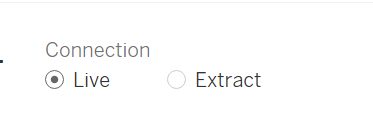
Your data queries with live connections are limited by how quickly the database can process them. Unlike the Live connections, Extract connections are snapshots of data that are placed into system memory, optimised for aggregation, and then instantly recalled for display.
Real-time updates are convenient with the live connection since any changes to the data source are immediately reflected in Tableau. However, all searches for live connections come from the database. Furthermore, databases are not necessarily optimised for quick speed, unlike extracts. Your data queries are only as quick as the database itself with live connections.
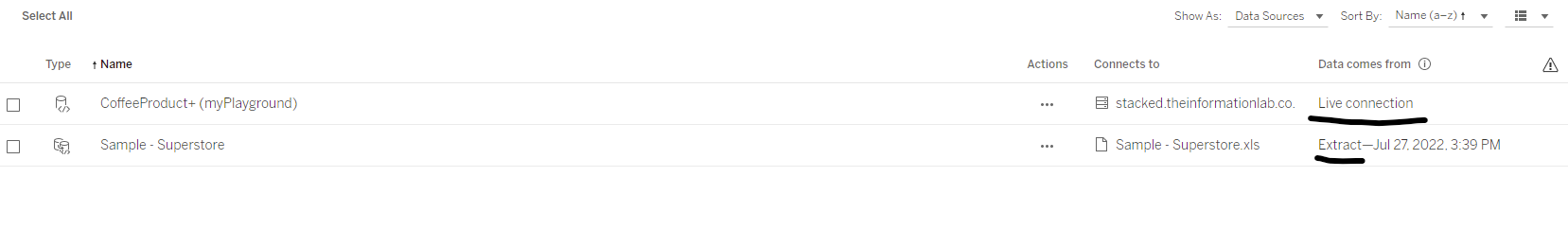
In Tableau Server you have the option to see whether the connection is live or an extract, and what is the originating data source. In the screenshot from above, you can see an extract originally based on an xls file ("sample-superstore”) and a live connection to a database ("Coffee Product+ my Playground”).
