What Are Unions?
A Union in Alteryx combines multiple datasets by stacking them vertically. It is used when data tables have similar schemas (column structures) but contain different records. Instead of merging columns, it adds new rows to the dataset, making the data taller.
Key Features of Unions:
- Works best when tables have the same or similar schemas.
- Stacks multiple tables on top of each other.
- Adds new records rather than modifying existing ones.
Union Configurations in Alteryx:
- Auto Config by Name – Aligns each of the columns by name, stacking each input vertically on top of each other. This will still occur even if they are not in the same order.
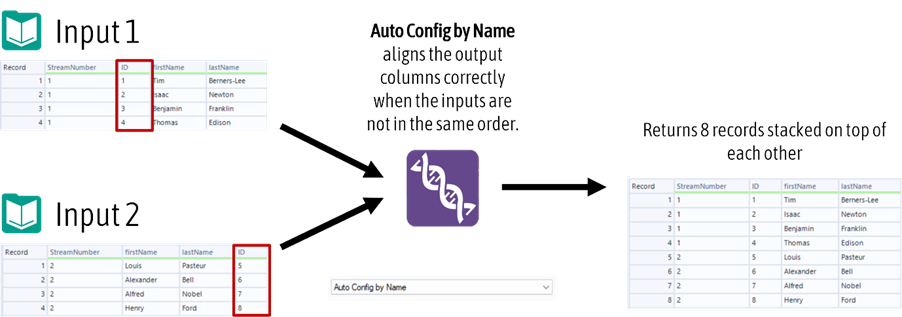
If a field exists in one table but not the other, it still performs the union but fills missing values with NULL.
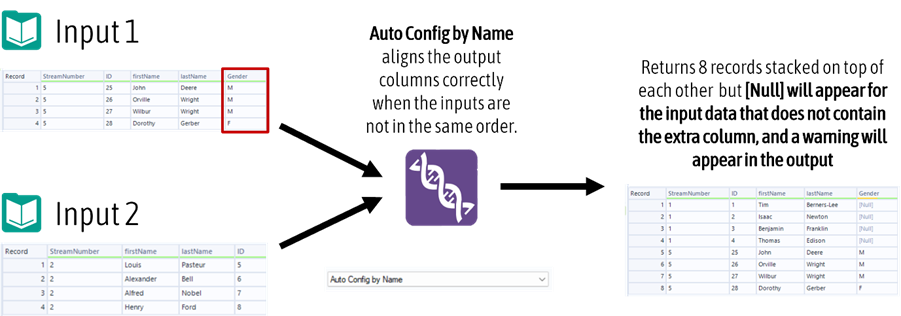
- Auto Config by Position – Matches columns based on their position in each input, even if their names differ.
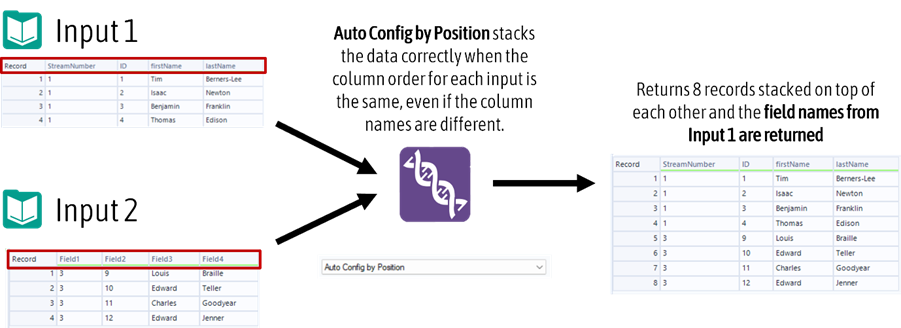
- Manually Configure Fields – Used when both the column names and order are different.
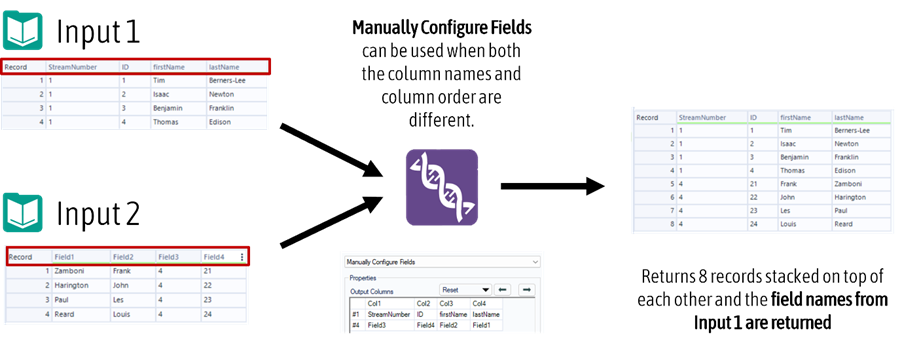
- Advanced Options – Allows removing extra columns that don’t match between datasets.
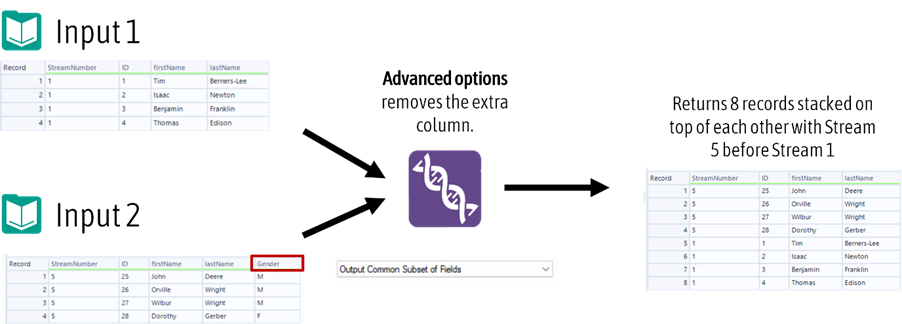
What Are Joins?
A Join combines datasets horizontally by adding fields from one dataset to another, using a common key or field to match records. Instead of adding new records, it adds more details to existing records, making the dataset wider.
Key Features of Joins:
- Requires at least one common field to merge datasets.
- Expands datasets by adding more columns.
- Helps enrich data with additional information.
Join Configurations in Alteryx:
- Single Field Join – Matches data based on one common field.
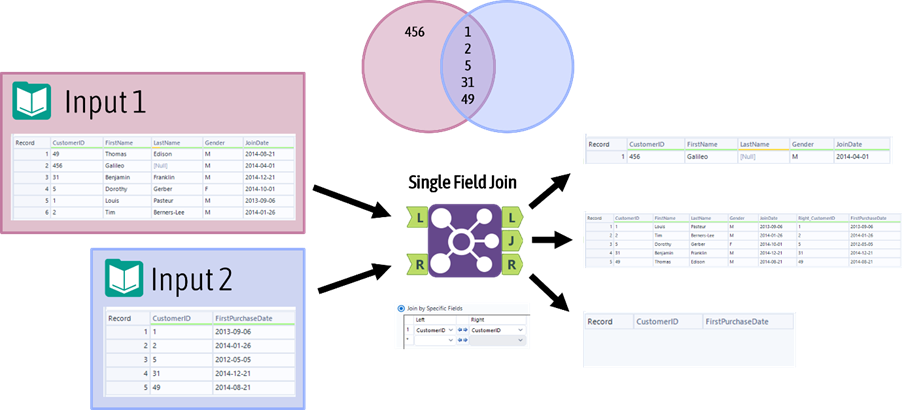
- Multiple Field Join – Uses multiple fields to create a match.
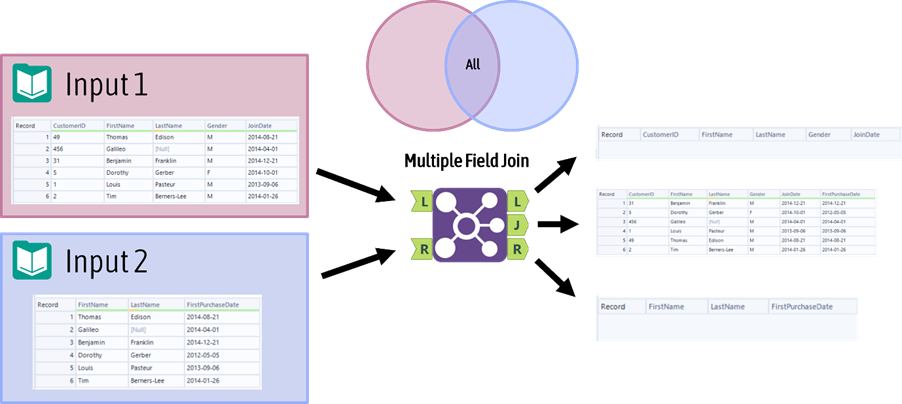
- Join by Record Position – Matches records based on their row position rather than field values.
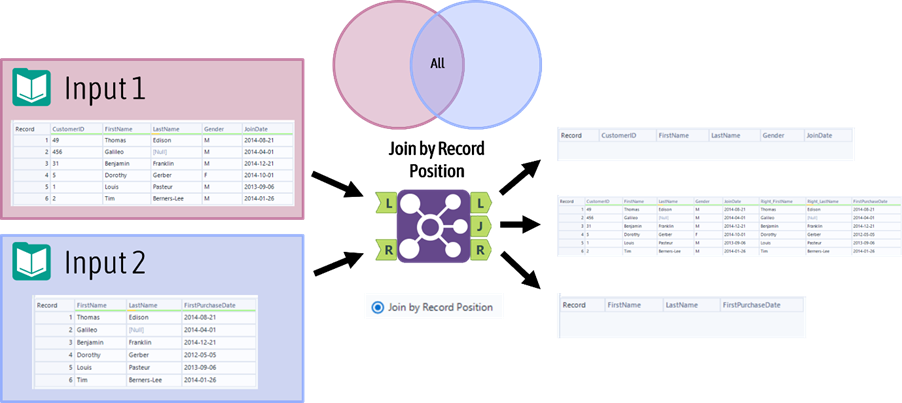
Using Joins and Unions Together
The Union tool can combine multiple outputs from a Join tool, allowing you to bring together and align different sets of joined data into a single dataset.
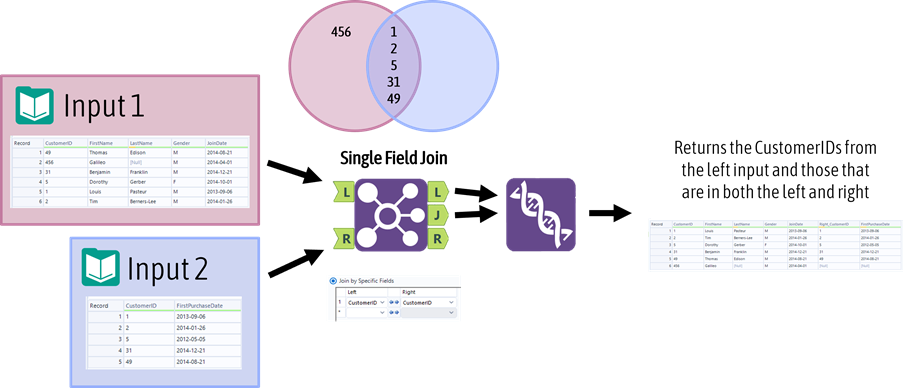
What Is the Append Tool?
The Append Fields tool in Alteryx adds every row from a source dataset to every row in a target dataset.
Key Features:
- Duplicates each row in the target dataset for every row in the source dataset.
- Can be useful for applying reference data across multiple records.
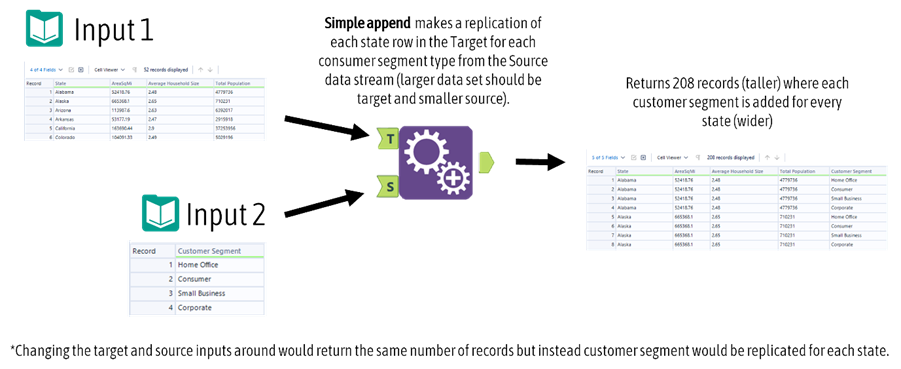
What Is the Summarise Tool?
The Summarise tool in Alteryx is used to aggregate, transform, and manipulate data by grouping and summarising records based on specified criteria. This tool helps in analysing and restructuring datasets efficiently.
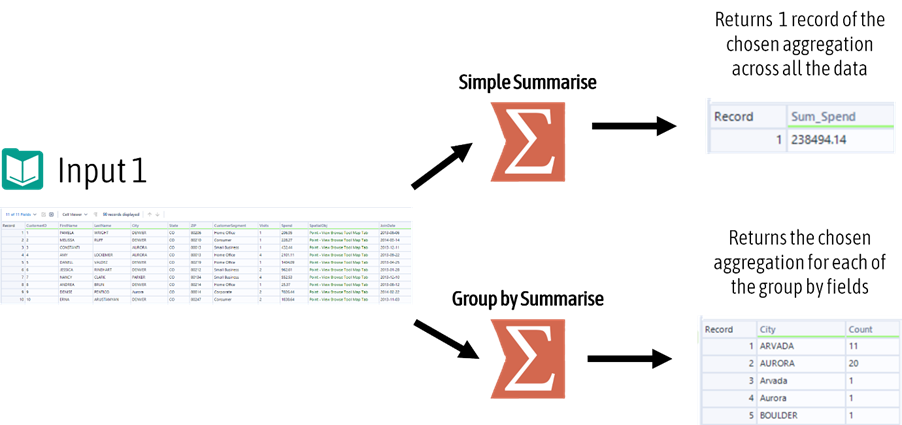
What are some of the uses of the summarise tool?
The Summarize tool in Alteryx is incredibly versatile, allowing users to group, aggregate, and transform data efficiently. Here are some of its key use cases:
· Grouping and Aggregating:
- Group By – Aggregates data based on one or more fields.
- Count – Counts the number of records in each group.
· Statistical Calculations:
- Sum – Calculates the total of numeric values.
- Average (Mean) – Computes the average value.
- Min/Max – Finds the smallest and largest values.
- Median – Identifies the middle value.
· Text Manipulation:
- Concatenate – Merges text values into a single string.
- First/Last – Selects the first or last value in a group.
· Spatial Operations:
- Create Centroid – Determines the central point of spatial objects.
- Combine Spatial Objects – Merges multiple spatial objects into one.
- Bounding Rectangle – Creates a bounding box around spatial objects.
Understanding how to use Unions, Joins, the Append Tool, and the Summarize Tool in Alteryx is key to efficiently cleaning, merging, and analysing datasets. These tools enable you to efficiently stack records, expand datasets by adding new fields, and perform powerful aggregations to extract meaningful insights. Whether you're preparing data for reporting, blending multiple sources, or conducting advanced transformations, understanding how to use these functions effectively is essential for seamless data processing in Alteryx.
