Tableau has some really great interactivity that can help the user of a dashboard feel that they are in control of the data. This can be really powerful when the user wants to be able to find a specific answer that they are looking for. Another benefit of adding interactivity is that sometimes this can replace the need for multiple dashboards.
"A parameter is a workbook variable such as a number, date, or string that can replace a constant value in a calculation, filter, or reference line." is how Tableau defines a parameter on their help page. A parameter action is a way in which we can decide how that parameter gets updated.
First lets build a bar chart using Tableau's Sample Superstore.
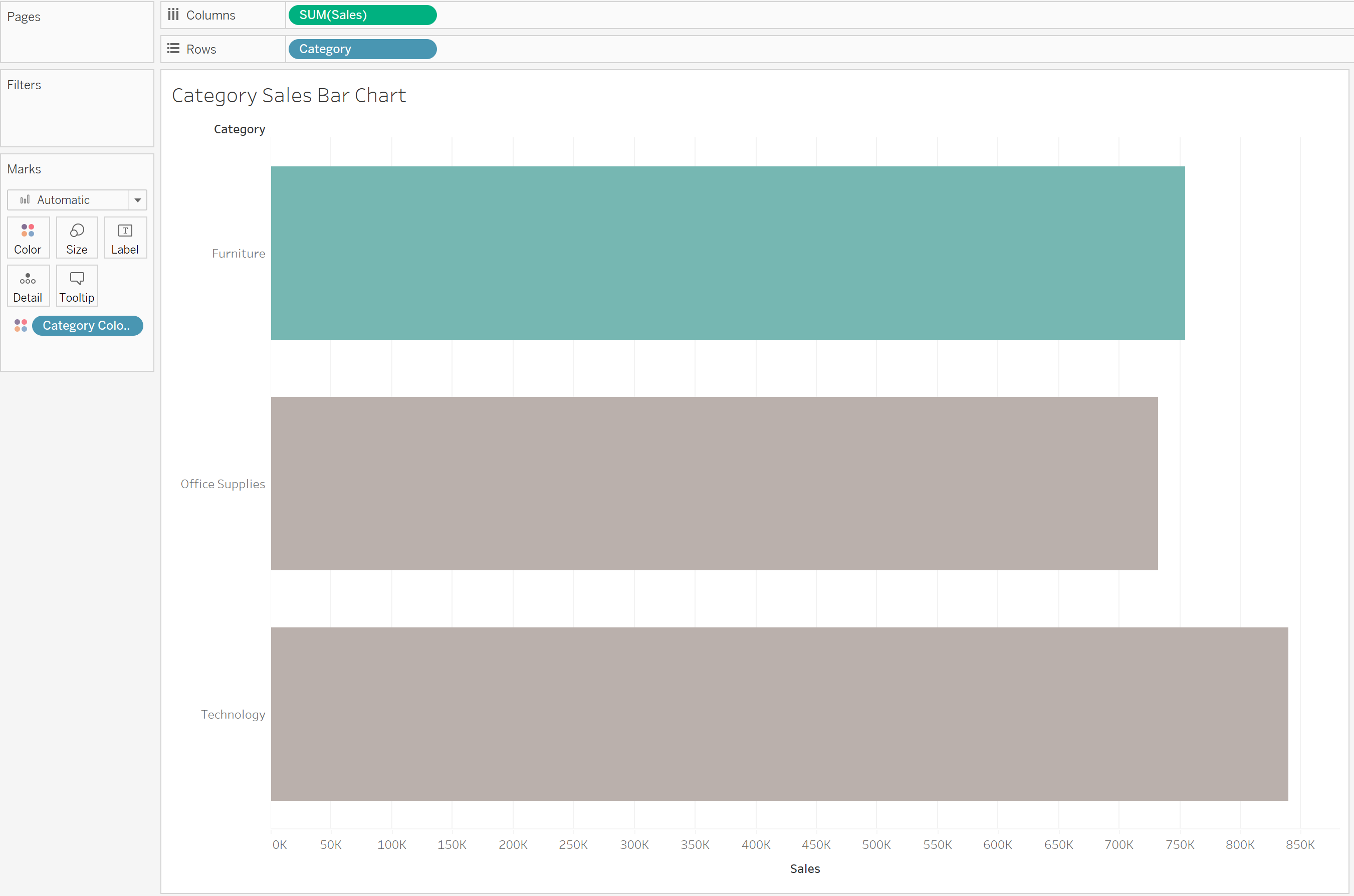
Here we have a parameter set up so that we can select a category and it will update the colour of bars. However it is not yet functioning such that clicking a bar will highlight it. For that functionality we must set up a parameter action.
To get the menu for parameter actions you can either use the shortcut ctrl+shift+a or select the Worksheet option at the top of the screen and select action.
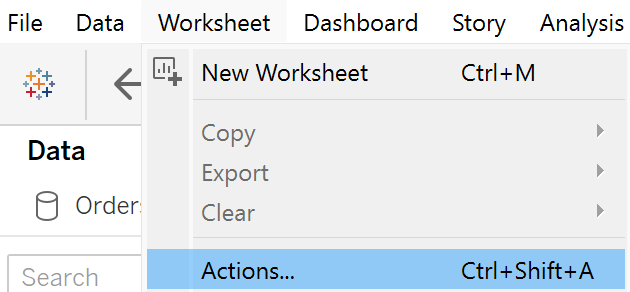
once selected you will be met with the following window:
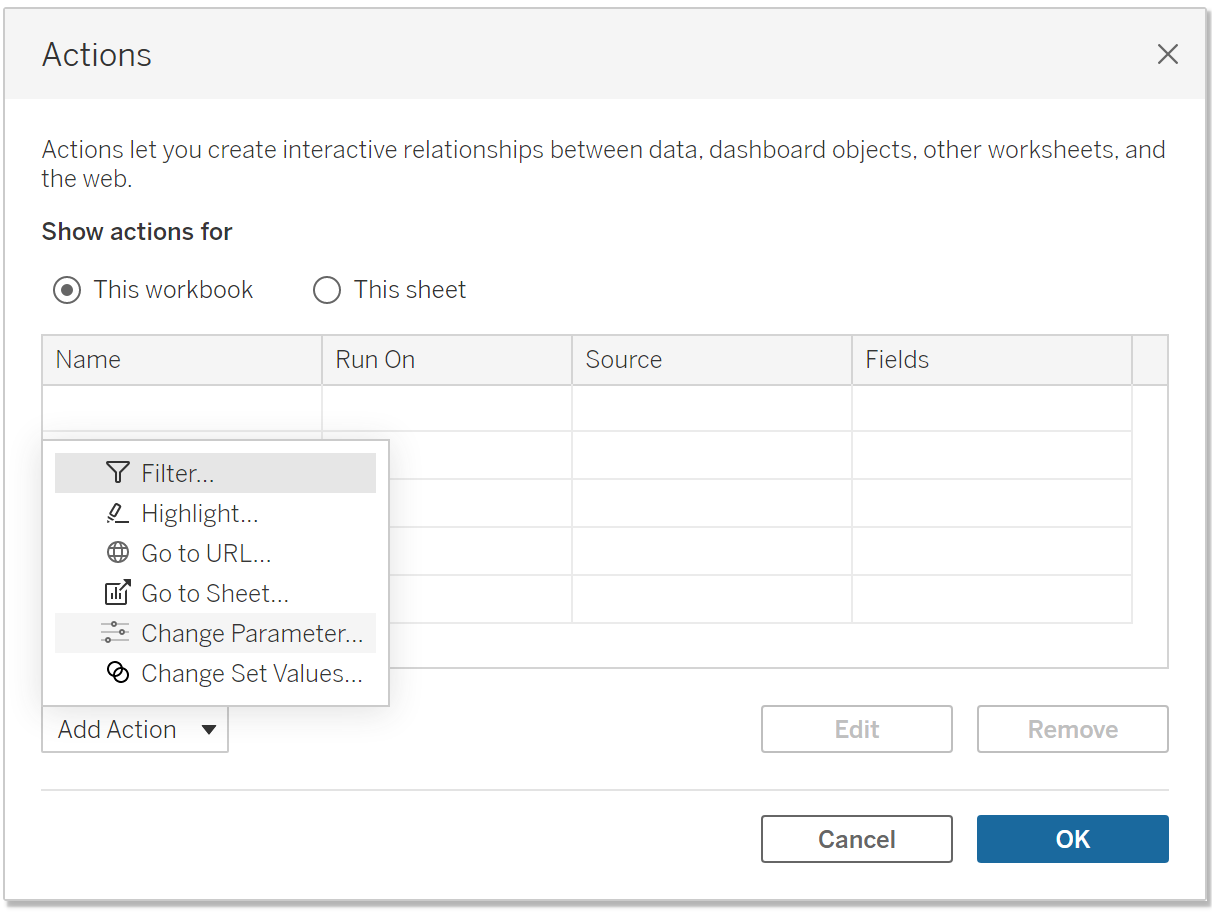
for parameter actions we will select the "Change Parameter" option from the "Add Action" Options. You will then be met with the actions configuration window.

Use an appropriate naming convention for your action. The source sheet is the sheet that you want to press on for the action to work. You can choose to run the action on Hover, Select or Menu. For this example I chose the select option. Next you must choose the Target Parameter which is the parameter you which to run the action for. Select the Source Field, which in this case is category. Finally select Keep Current Value and click OK.
You know have a working parameter action that will highlight the bar chart of the category that you select.
Now you know how to add Parameter Actions you can apply this to different aspects of a dashboard other than changing the colour.
