Like most data reading tools, Alteryx is quite picky when it comes to reading Dates. When inputting data, most fields containing dates will be read in as strings unless converted manually.
Alteryx solely accepts the ISO format for any Date Time - yyyy-mm-dd HH:MM:SS (example input: 2020-12-31 15:30:00). Any other forms, even with a different delimiter won’t be recognized by the software without indicating the format.
Any formatting from a non-ISO compliant format can be done using the DateTime tool under the Parse Toolbar:
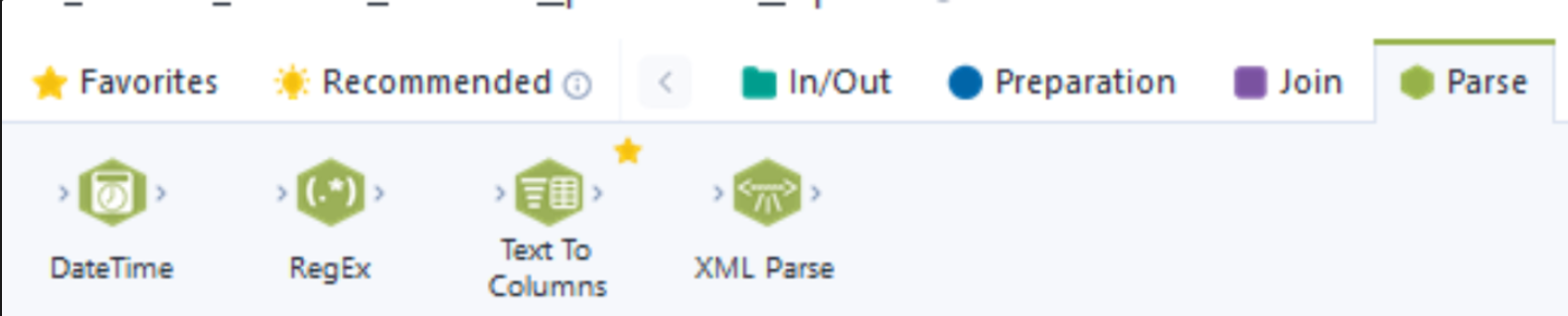

When linked to any data set the tool presents with the following options:
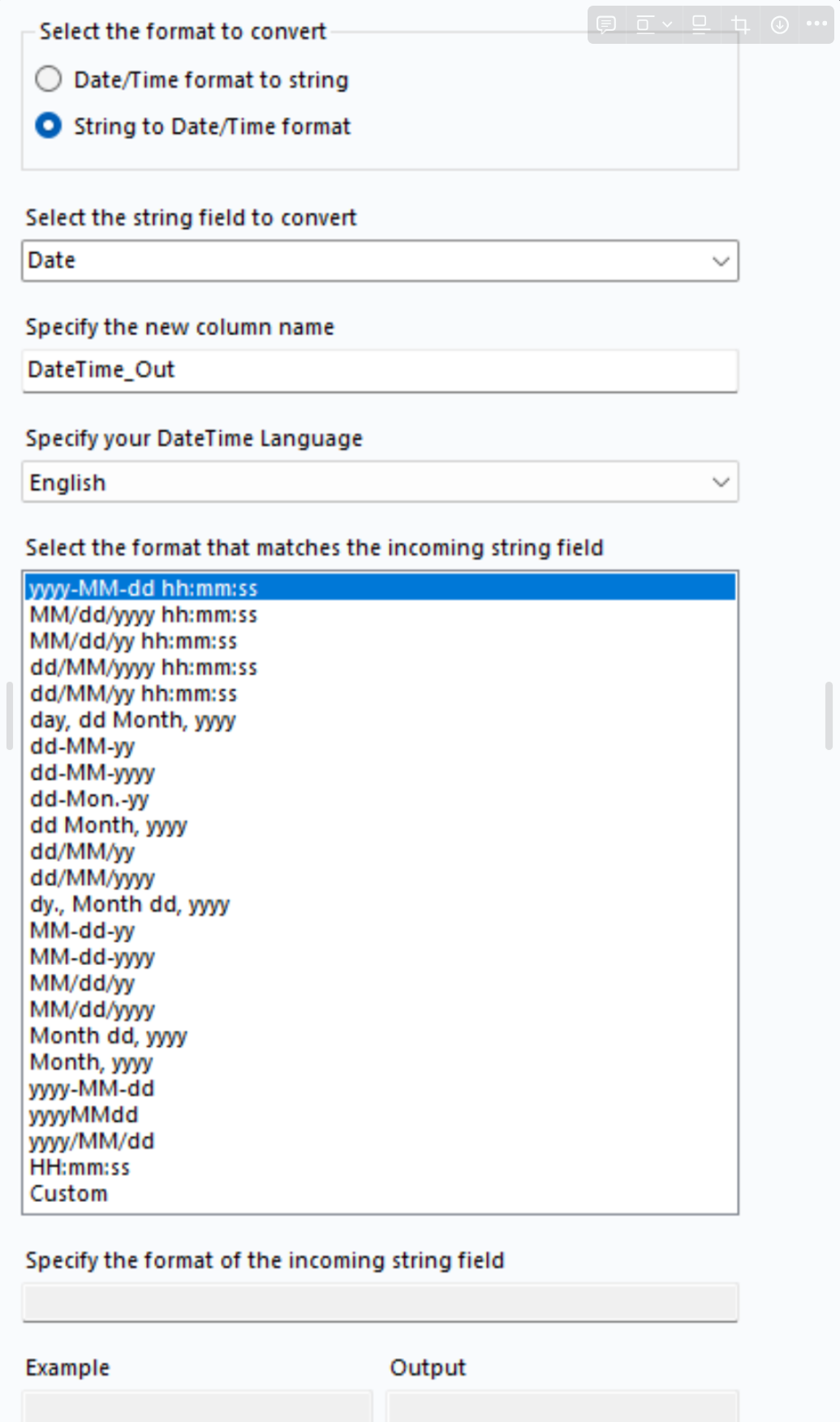
In here you have to specify which field to convert (must be a string to be applicable) and what format it is written in. Alteryx presents us with multiple example formats which you can select instead of manually inputting if you’re confident about the format you’re date string is in.
If none of the default formats matches what you have in your data, you can use the the explanations for the abbreviations from the Alteryx page (pasted below):

Whenever in doubt, refer to the above to create the string that matches the format. Remember it matters whether the format is lower or upper case!
