If you import French characters (or other special characters) in Tableau, you might be in for a bad surprise. Indeed, depending on the settings of your workbook, Tableau might not be able to process the special characters in your string and will modify them in odd ways.
Here is what can happen to the name of neighbourhoods in Paris for instance:

Luckily, there is a quick fix to this issue!
To help Tableau understand what language your strings are in and interpret them accordingly, you can change your file location inside Tableau Desktop to the appropriate language.
To do so, click on file, go to and "select change". You will then be able to browse to the location of your choice and select it.
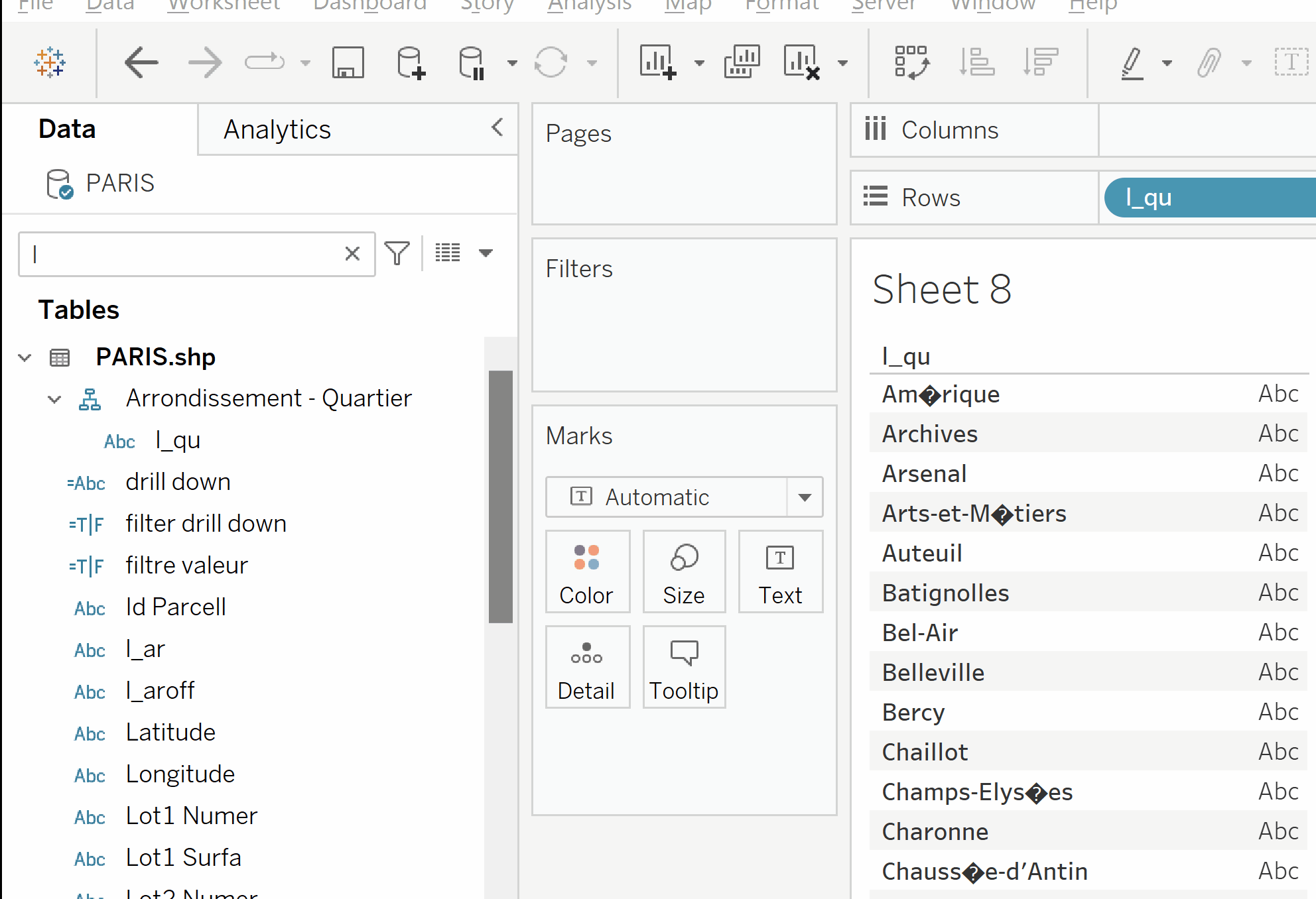
Tableau will then process your request (which might take a while depending on the size of your dataset)
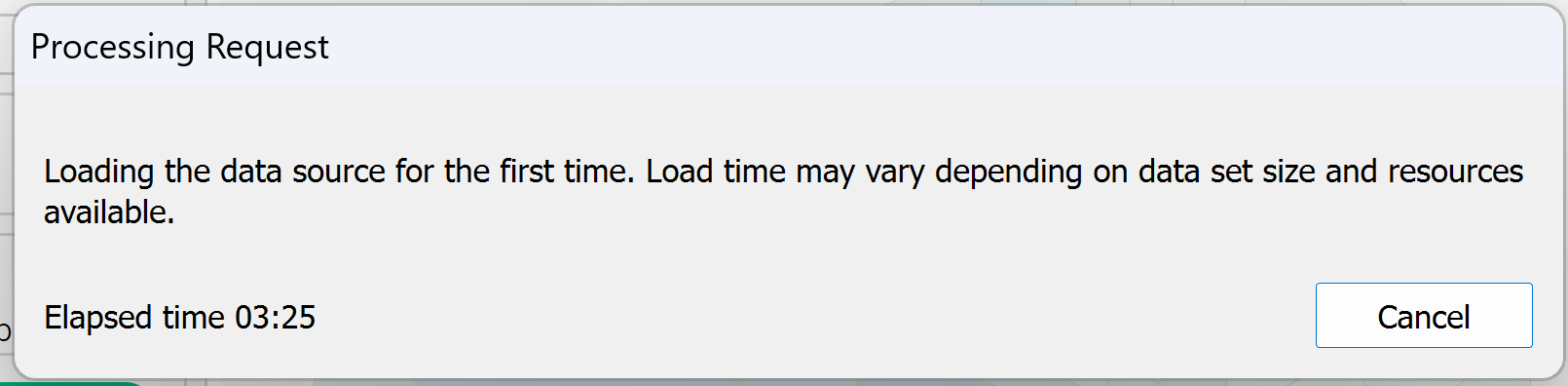
Et voilà!

Your special characters are now recognised and ready to be visualised
