Time Flies, I cannot imagine it is my last week of training now. Mixed feelings:)
For today's task is a bit challenge as Alteryx app and API are not my strong suit. I spent a lot of time making Alteryx flow working.
The task was to use API to build an Alteryx App that allows the user to pick a date range and category and enter a postcode. The app must then render a Tableau KPI dashboard automatically.
With the help from everywhere, my final work flow looks as below:
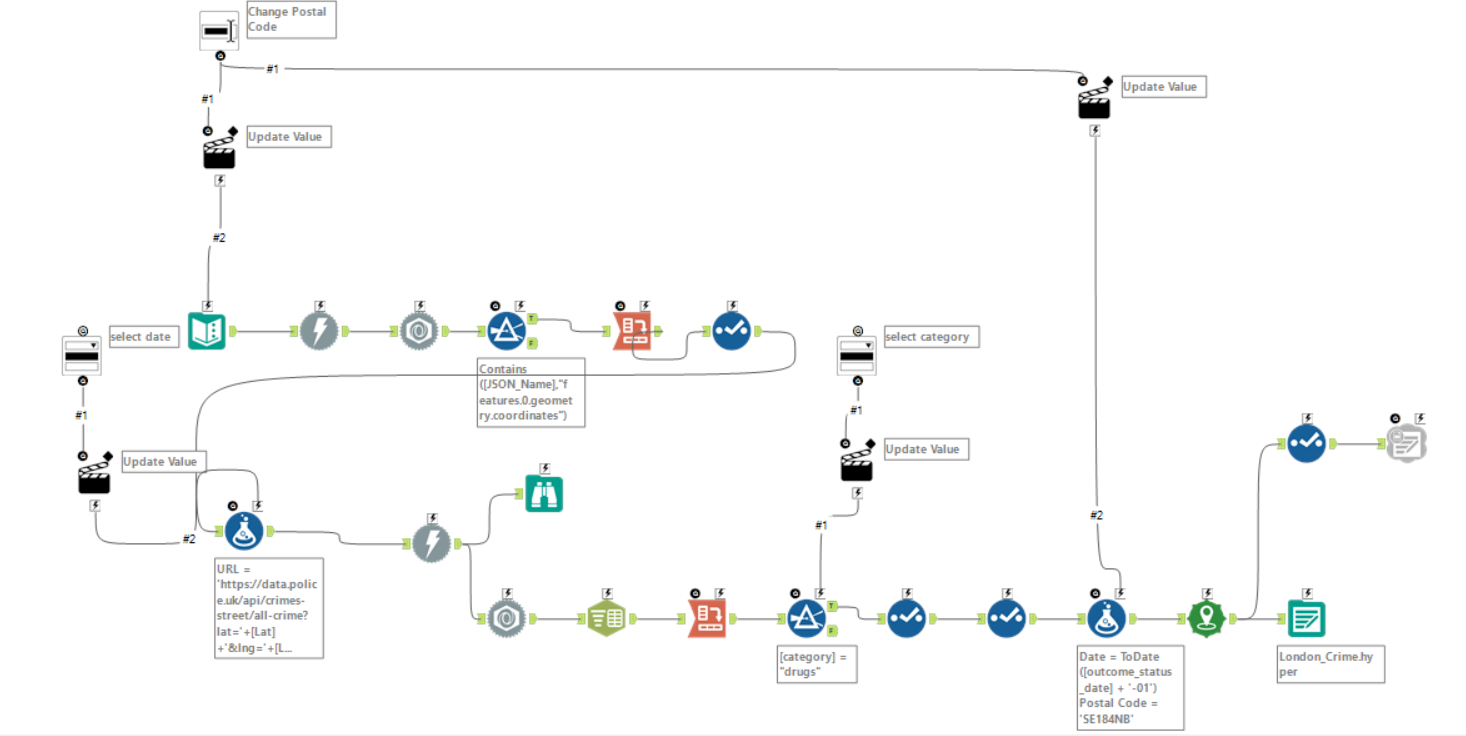
My initial workflow without APP looks like this:
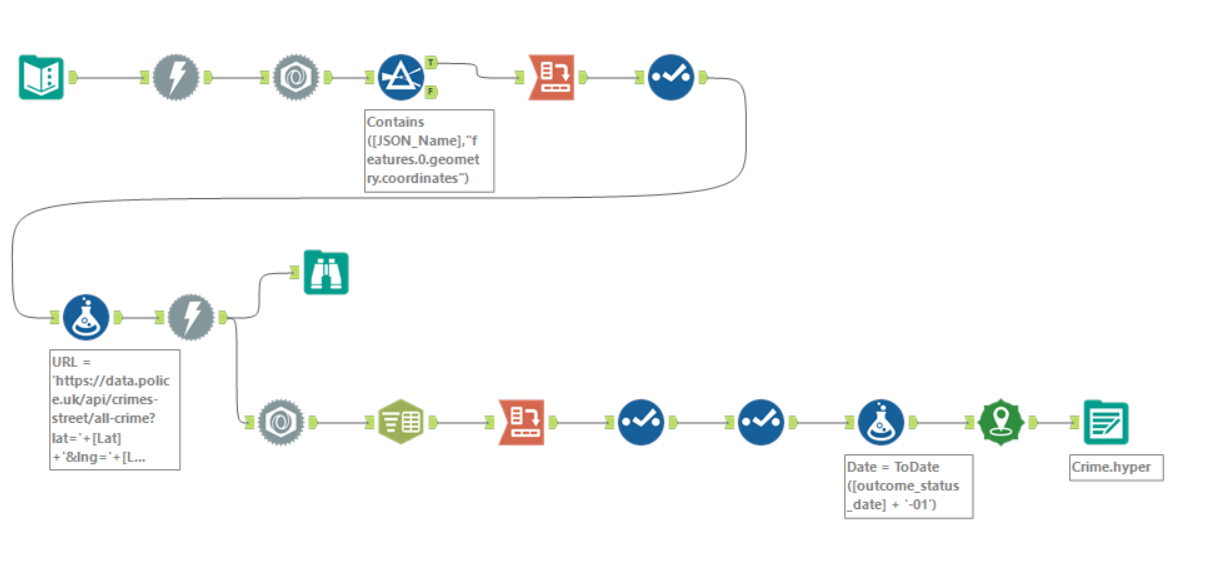
I added all Drop Down and Text Box for required fields. In the end I output Google Sheet, because Tableau Public only recognize it when refreshing data.
Every time when I change the metrics within Alteryx by click the APP run icon, there is Drop Down popping up for me to choose, then untick the box and hit OK, you will see the updated version of dashboard. If I don't untick the box, it always bring up a new tableau workbook.
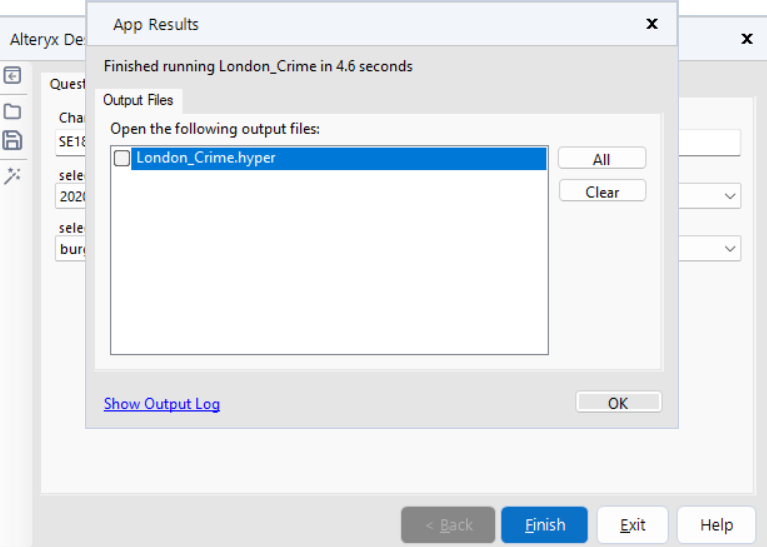
Once this has been done, go to Tableau public to refresh the data and then refresh the webpage. You will see the latest dashboard with new metrics.
Overview for the first day of my dashboard week.
