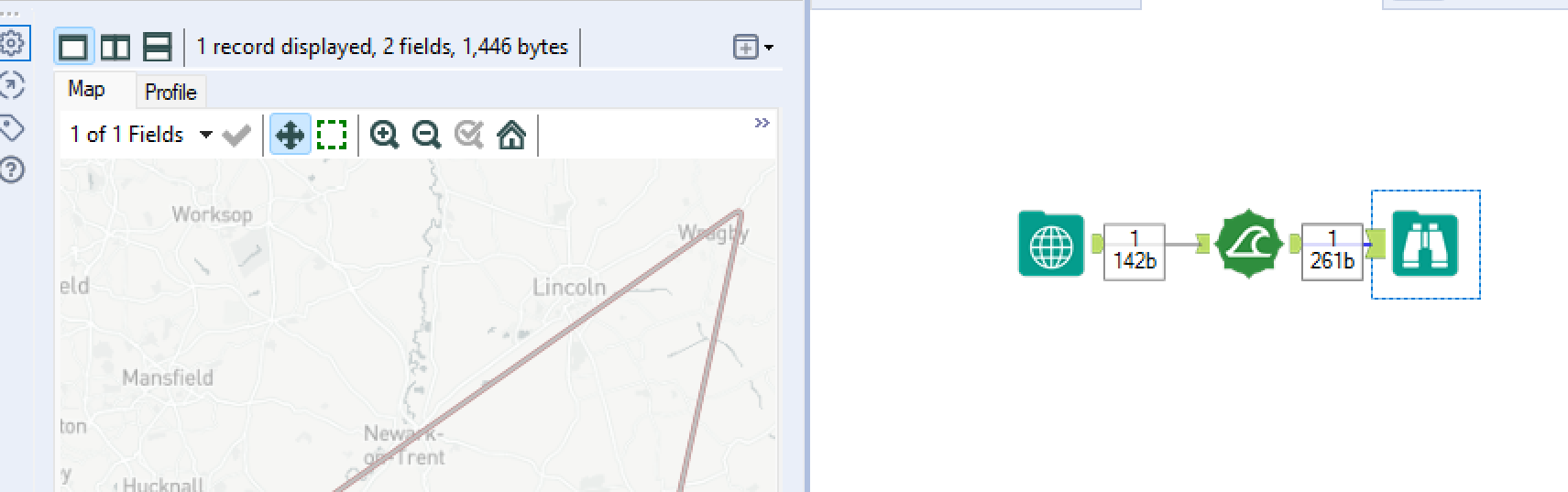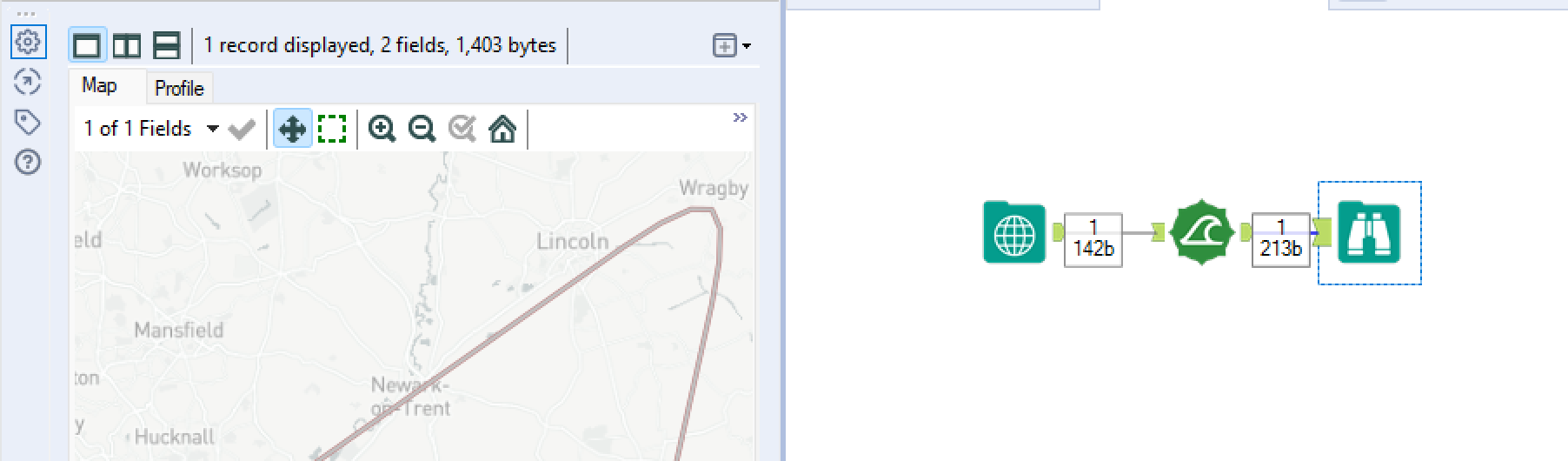A very quick blog on the Alteryx tool 'Smooth'. This tool simply rounds corners the corners of a spatial object by a user determined amount. Generally used to aesthetically improve your Alteryx spatial visualisation.

In our example we will be using Smooth on a premade Polyline from a map input as shown below:
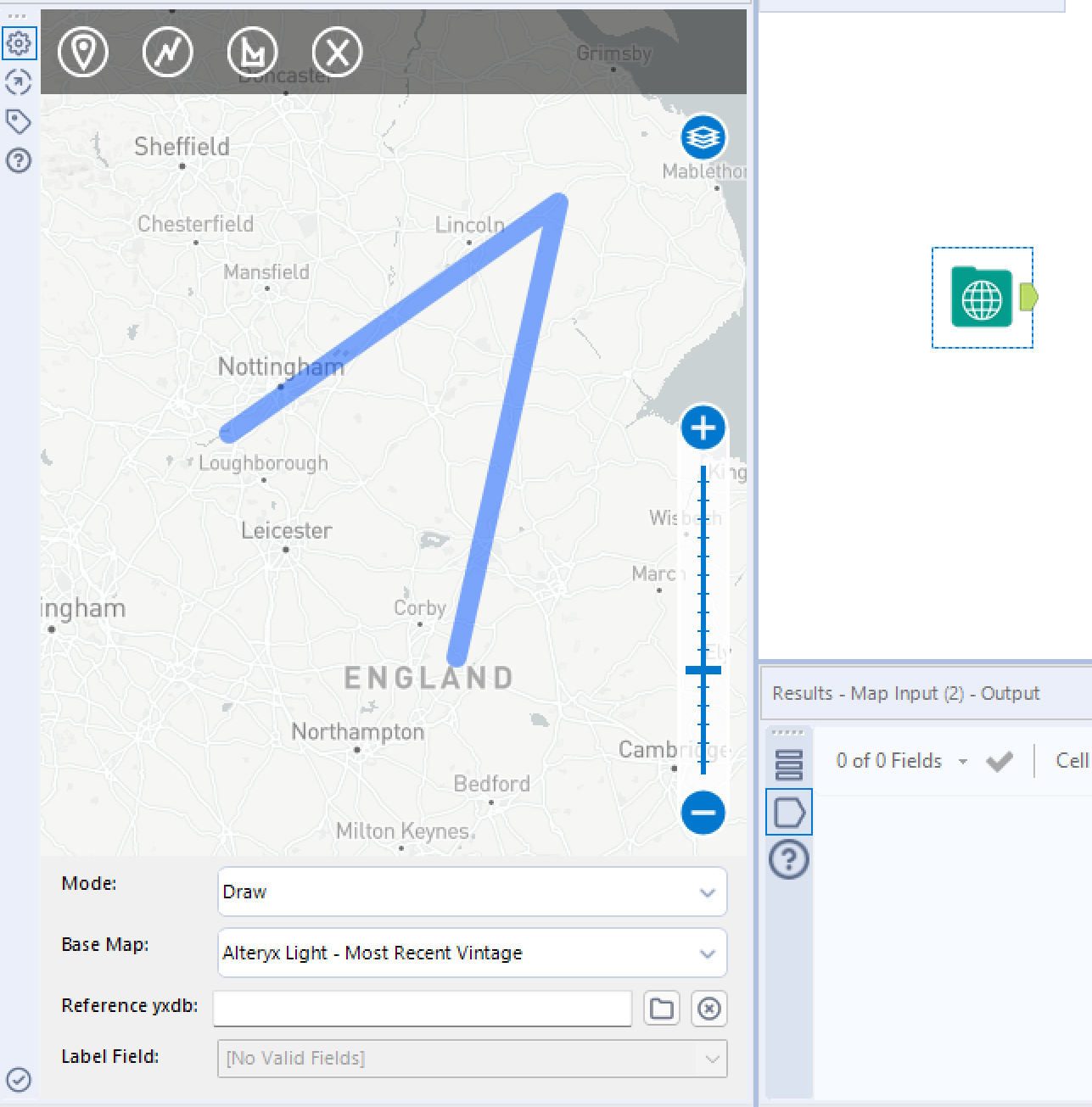
Next, attach this to your Smooth input anchor and proceed to configure.
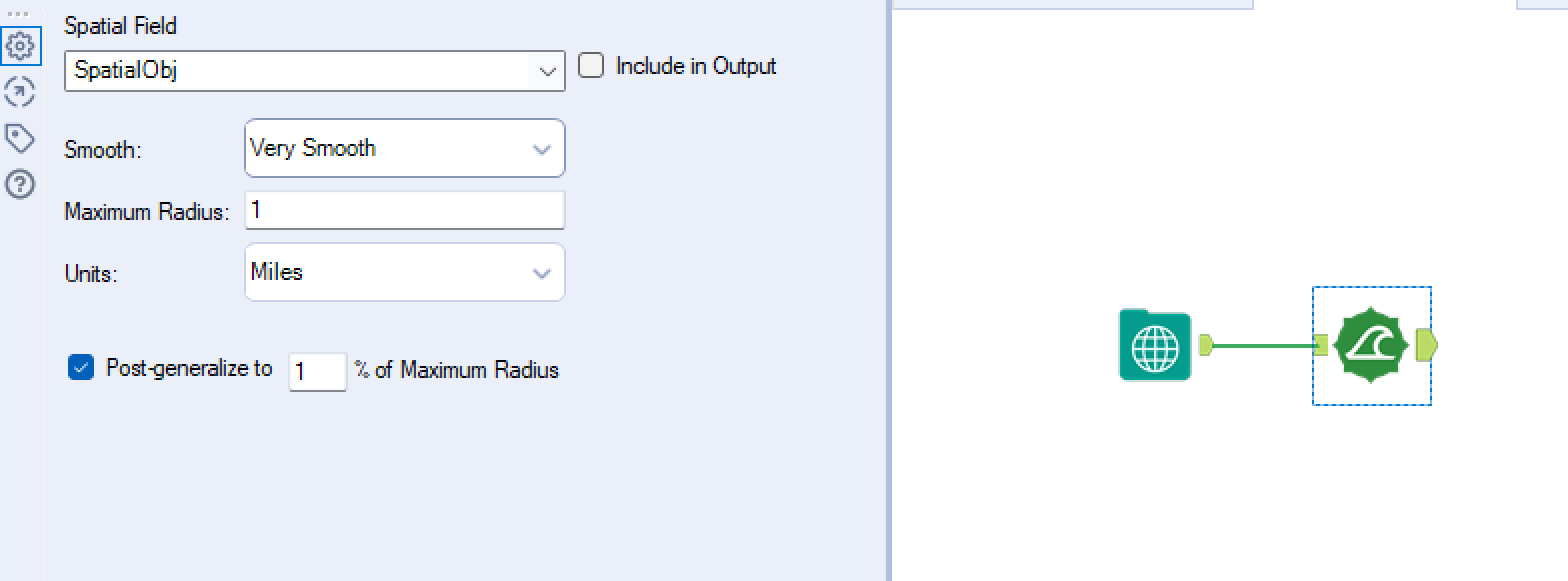
In the configuration pane you will see options to alter the degree to which you smooth your line. Firstly select the corresponding spatial field you wish to smooth. Next, the smooth option has three levels of smoothness as shown:
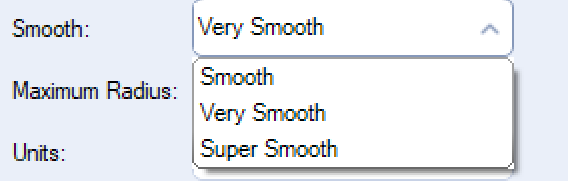
Finally, choose your maximum radius of which to smooth, along with it's given unit. This is the primary factor which will widen and blunt your corners, here is the example between first a 1 mile radius and a 10 mile radius: