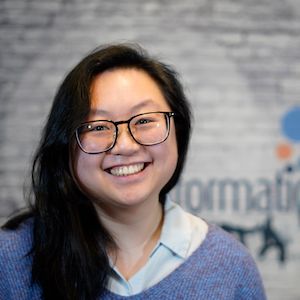In this week’s training, we explored a whole new set of tools in Alteryx: the Interface Tools, which are black and white.
The Interface Tools are used to build analytic apps (.yxwz), which are workflows with a user interface, and macros, which are tools built into a single tool that can then be inserted into another workflow.
How do Interface Tools differ from other tools?
Interface Tools’ anchors are at the top [question or Q anchor] and bottom [lightning bolt anchor] of the tool (in pink, see below), while other tools’ anchors are on the left [input anchor] and the right [output anchor] (in purple, see below).
Once you add an Interface Tool to a workflow, it becomes clear why the Q and lightning bolt anchors are positioned where they are; adding an Interface Tool adds these question/action anchors to every tool in the workflow (where possibly applicable).
Note also that adding an Interface Tool to the workflow also brings an Action Tool with it, upon connecting the Interface Tool to another tool.
What is a Q anchor?
A Q anchor accepts user input values for Questions (Questions prompt users to input values in analytic apps, which output data based on those input values) and can be shaded in black or white, depending on whether it’s an input or output. Values connected via this anchor are stored as a new temporary field and cannot be changed.
What is a lightning bolt anchor?
The lightning bolt anchor tells Alteryx how to update or change the user’s value from the Interface Tool, in order to feed that value into the workflow. The values accepted by the lightning bolt anchor allow you to use those values to change or update the tool’s settings.