Chat GPT wrote this blog post for me...not quite, but it heavily assisted in the task. Continue reading if you want to know how to boost your productivity using ChatGPT.
Introduction:
As a data analyst, effective communication is crucial for conveying your insights and findings to stakeholders. Writing tasks such as creating handover documents, documenting process steps, writing reflective logs, and crafting insightful blogs on related topics are vital for your success. In this blog post, we'll explore how ChatGPT, a powerful language model, can assist you in these tasks, providing benefits and practical tips to maximise your productivity.
- Creating Handover Documents:
Handover documents are essential for transferring knowledge and ensuring continuity in projects. ChatGPT can assist you in creating clear and concise handover documents by:
a) Structuring Information: ChatGPT can help organise information in a logical and coherent manner, creating sections, headings, and bullet points to enhance readability.
b) Proofreading and Editing: Utilise ChatGPT to review and refine your handover documents, improving grammar, style, and overall clarity.
For example:
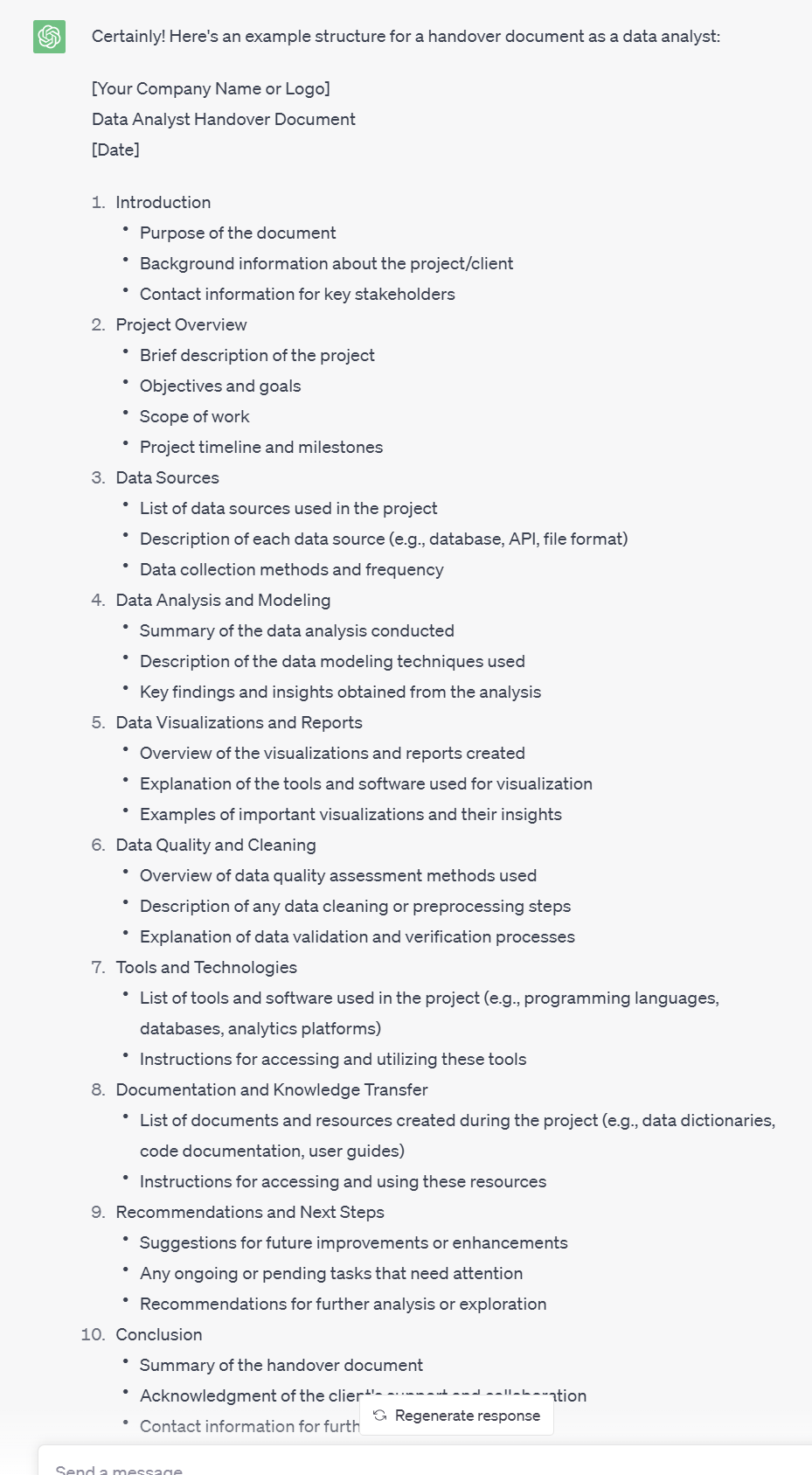
This serves as a good starting point for a piece of writing. It allows the analyst to use it as a reference check list of things to include, and in a suggested order. Even if what ChatGPT has provided is not your preferred structure it allows you to work off a template, to produce your own iteration, and restructure it yourself.
Something to stress when asking ChatGPT to write handover documents, is to be careful in what you're providing it with. It is important to avoid providing sensitive information. This is why it can be used as a tool to help structure your work, and potentially assist with parts, however should not replace you in writing the handover document itself.
2. Creating Reflective Logs: Reflective logs help data analysts reflect on their work, identify areas of improvement, and track their progress. ChatGPT can assist in creating reflective logs by:
a) Summarising Project Highlights: By providing ChatGPT with project notes or key milestones, it can generate concise summaries that capture the significant accomplishments and challenges faced.
b) Encouraging Self-Reflection: ChatGPT can prompt you with questions or thought-provoking statements to stimulate deeper reflection on your work, enabling you to gain valuable insights.
c) Offering Suggestions for Improvement: Engage in a conversation with ChatGPT, seeking suggestions and recommendations for enhancing your future data analysis endeavours.
3. Writing Blogs on Related Topics: Sharing knowledge and insights through blogs is a great way for data analysts to establish thought leadership. ChatGPT can assist in writing engaging blogs by:
a) Providing Research and Reference Material: Ask ChatGPT to fetch relevant articles, studies, or statistics on the topic you're exploring, helping you gather valuable insights and supporting evidence. With this said ChatGPT has a limitation to what sources it can recommend, only being able to use information from before 2021, it may not be very effective. Google's Chat Bot Bard however does have more up to date references, so may me more apt for conducting this type of research.
b) Generating Attention-Grabbing Introductions: Engage ChatGPT in a dialogue to brainstorm captivating opening paragraphs that hook readers and set the tone for your blog.
c) Enhancing Clarity and Flow: Leverage ChatGPT's language expertise to refine your blog posts, ensuring that the content is coherent, concise, and easy to comprehend.
Benefits of Using ChatGPT:
- Time Savings: ChatGPT accelerates the writing process by generating drafts, providing suggestions, and automating repetitive tasks, enabling data analysts to focus on higher-value activities.
- Language Expertise: ChatGPT's vast knowledge and language capabilities empower data analysts to communicate complex ideas effectively, using precise terminology and appropriate context.
- Idea Generation: Engaging in a conversation with ChatGPT can spark new ideas, explore different perspectives, and enhance creativity in writing tasks.
Tips and Tricks to Get the Most Out of Using ChatGPT:
a) Provide Clear Instructions: Clearly articulate your requirements to ChatGPT, specifying the desired format, tone, and level of detail.
b) Iterative Feedback: Iterate and refine the generated content by providing feedback to ChatGPT. This helps it better understand your expectations and produce more accurate output.
c) Use Prompts and Examples: Start the conversation with specific prompts or share examples to guide ChatGPT and ensure it understands the context and style you desire. A simple way to ensure you provide sufficient context, is asking ChatGPT alongside your query:
'Can you ask me questions about my query in the conversational manner to help me to the best of your ability'.
d) Proofread and Edit: While ChatGPT can assist with writing tasks, always review and edit the generated content to ensure accuracy, consistency, and adherence to organisational guidelines.
For example ChatGPT originally wrote me a blog using its default: American English. I then responded by asking to change the spelling to British English, which it quickly did. I could have saved even more time by clarifying this request in the original prompt.
I could have also asked it to adjust the length of the post, and selecting particular parts where I wanted it to go into more detail.
Conclusion:
ChatGPT is a valuable tool for data analysts, providing assistance in various writing tasks such as creating handover documents, writing reflective logs, and crafting blogs. By leveraging ChatGPT's capabilities, people can enhance productivity, improve communication, and produce high-quality written content. It is important to stress however, ChatGPT is currently best used as assistance, to increase productivity, for inspiring ideas, and structuring pieces of work that could initially feel overwhelming. It shouldn't be used to do the task for you, rather to assist in making the task easier, and therefore making you more productive.
Apply the tips and tricks shared in this blog post to maximise the benefits of using ChatGPT and take your writing tasks to the next level.
